I want to convert corrupted PST files to Office 365 account. I have used many solutions to accomplish this task but I didn’t get the migration of corrupted Outlook PST files. Please suggest a solution that allows to convert PST to Office 365 without facing any hassle.
Are you also dealing with such issues? Don’t worry. We are always here to guide you. PST Converter tool can easily move PST File to Office 365 without any delay. If your files are corrupted you can use recovery mode in this tool to convert your PST Files to O365. In addition, this software is the most trustworthy application to import PST Email to Office 365. Now, we are going to explain how to import PST File to Office 365 account.
Steps to Convert PST to Office 365 account
The software provides an option to convert PST Files to Office 365 very easily. Follow this step-by-step procedure for conversion process.
1. Firstly, download the PST Converter software on your Windows machine.

2. Then, Install and Run the tool and select the PST files or folder to start the migration process.
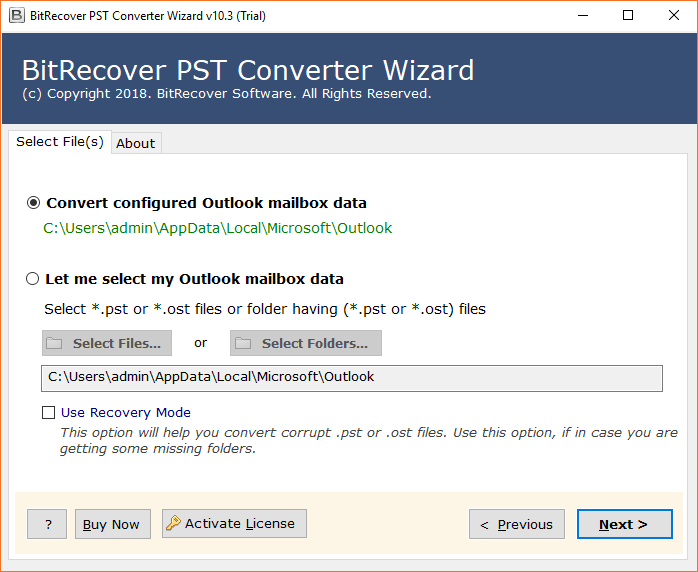
3. Now, choose the desired folder to bulk import PST Files to Office 365 account.
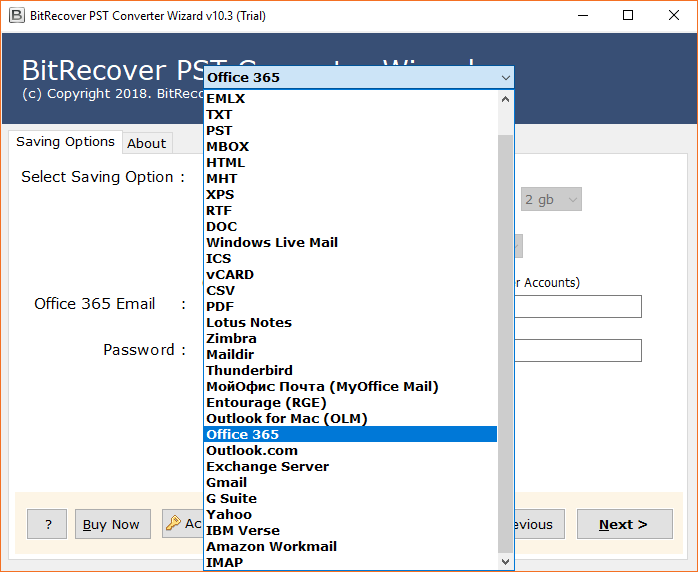
4. Afterward, select Office 365 credentials and click on the Next button.
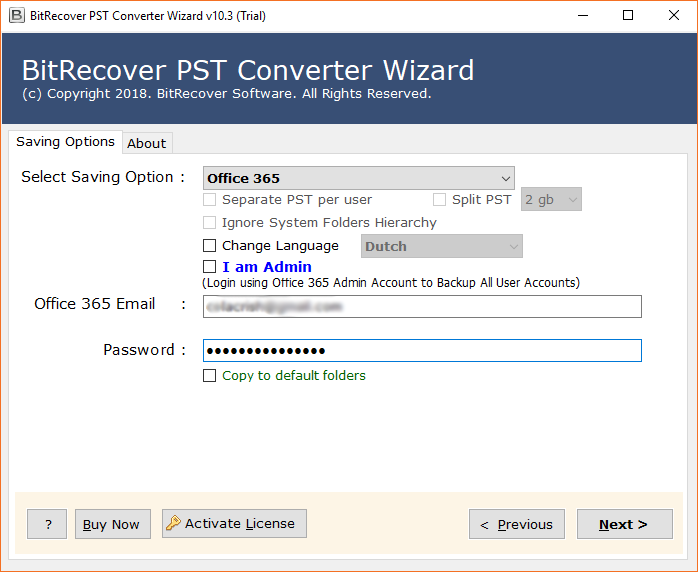
5. Finally, the tool starts to import PST File to Office 365 account.
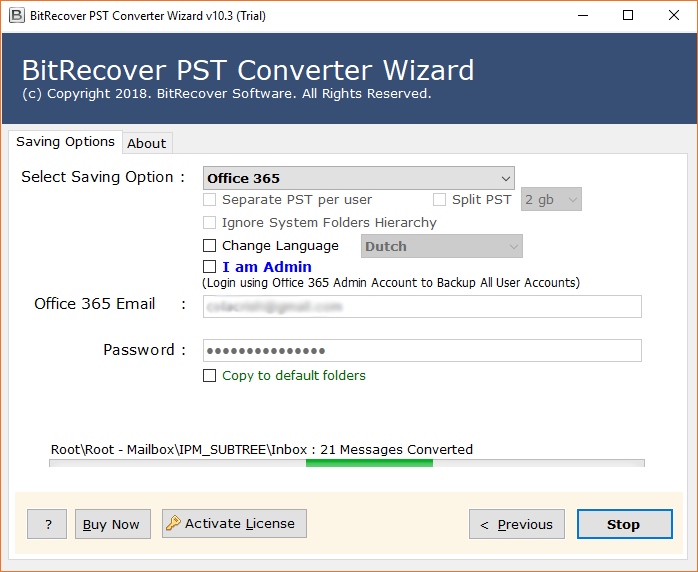
Significant Features of PST to Office 365 Converter
1. The software bulk import PST Files to Office 365 and hence saves user time and efforts.
2. It retains all Email properties after the conversion from PST to Office 365 account.
3. This tool migrate Email from PST File to OWA without installing Microsoft Outlook.
4. The user can easily add PST File to Office 365 account without technical knowledge.
5. It supports every version of Microsoft Operating System for uploading PST file to Office 365.
6. It maintains the data integrity of PST File after completion of the PST File conversion process.
7. The utility is compatible to convert both ANSI and Unicode PST Files successfully.
8. The latest edition of the tool allows converting corrupted PST Files to Outlook.com.
Free Demo edition of PST to Office 365 Migration Tool
The PST Converter tool supports the migration of 25 data files for free in demo edition. The users can simply download the software and know about the features of the tool. If you want to import large data files, purchase the licensed edition.
FAQ
Q1. Does the tool has the ability to transfer PST File to MBOX?
Ans. Yes, PST to Office 365 Converter utility supports to import PST File to MBOX with complete accuracy.
Q2. Does the PST Converter support ANSI format of PST File?
Ans. Yes, the PST Converter utility supports the conversion of both ANSI and Unicode PST Files easily.
Q3. Can I transfer files from PST to Office 365 with attachments?
Ans. Yes, the product can convert files from PST to Office 365 with multiple attachments directly.
Q4. Is the PST converter software capable to work on every version of Microsoft Outlook?
Ans. Yes, this tool is reliable and efficiently runs on every version of Microsoft Outlook such as 2019, 2016, etc.
Final Thoughts
In this blog, we have provided the best way to upload PST Files to Office 365. The tool is an automatic application and allows the user to save the resultant data at the desired location. The application is user-friendly and cost-effective. Moreover, the software does not require the Microsoft Outlook installation to add PST File to OWA. So, download the tool and start Uploading PST File to Office365.