Import EML Messages to Outlook for Mac 2011
Editorial Team | Published: August 28, 2018 | Technology
“How to import EML files into Outlook 2011” is the most asked query nowadays by Apple Mac users. As with the rising technology, most of the users are upgrading their OS as well by moving from Windows to Mac OS. In a way to maintain the workflow, they need to migrate their EML email messages to Outlook for Mac 2011 and have several issues like:
- How to save EML files in Outlook 2011?
- How to open EML messages on Mac Outlook?
- How to convert EML to Outlook 2011?
In a way to resolve these issues faced by the users, we have come up with a solution to import EML messages to Outlook for Mac 2011.
Solution to Import EML Messages in Outlook for Mac (OLM)
EML is a file format that is supported by various email applications like Windows Live Mail, Thunderbird, Windows Live, etc. However, moving the data from Windows platform to Mac, does not have any direct solution. Therefore, firstly we need to export EML files in OLM or RGE format. As both the file formats are supported by Outlook for Mac 2011.
Use EML Converter to export EML to OLM format or EML to RGE format. As the application is designed with advance algorithms that provides OLM as well as RGE formats to save the EML files. Tool is programmed in such a way that it takes only few moments to execute the data migration process. No any external application is required to ex4ecute the EML to OLM conversion or EML to RGE migration. Integrity of data is kept intact throughout the process. The application is easily operable on all Windows OS both 32 and 64-bit.
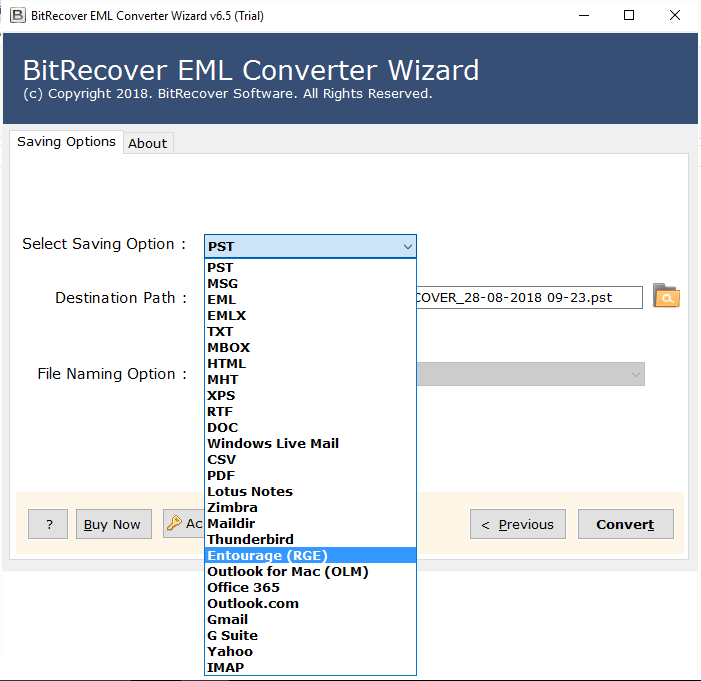
EML Exporter – Many Conditions But Only 1 Solution
User Friendly : The user interface of the tool is designed in a user-friendly and easy-manner to allow all types of users to operate the tool.
Precise Conversion : The software is capable of performing perfect process of conversion that ensures the security and integrity of the database.
Complete Conversion : With the help of the software program the users can successfully perform the conversion of EML database into OLM/RGE format with the retention of the entire Meta data present in it.
Supportive Conversion : The EML Exporter software program successfully supports all the EML based mail client as well as all versions of Windows Operating System.
Now, we are having supported formats of Outlook for Mac. Read further to know the way to import EML to Outlook for Mac.
How to Import OLM or RGE in Outlook for Mac 2011?
As Outlook 2011 is mac based email application so first we have to take our converted EML files in any external device like pen drive, external hard drive, etc. Once you have it on your external device, simply paste converted files it on your Mac Machine and follow the given steps:
Steps to Import OLM in Outlook 2011
- Open Outlook for Mac 2011 on your Mac system.
- Click on File option > choose Import option to save OLM files in Outlook 2011.
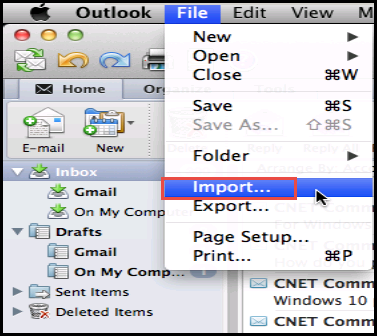
- From the given list choose the first option “Outlook Data File (.pst or.olm)”
Then, click on the next arrow button, which is at end of the screen.
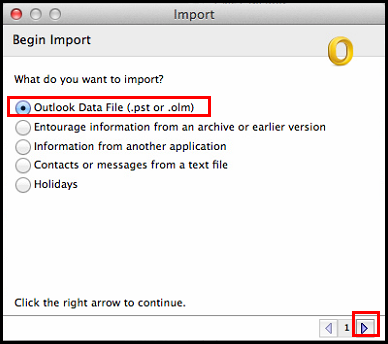
- Now, select “Outlook for Mac data file (.olm)” option to add OLM files on application.
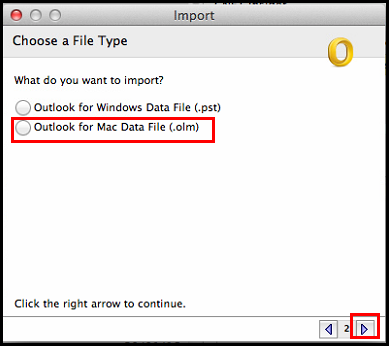
- After this, browse the data files from the stored location on machine.
Once the process is completed, you will get the completion message.
Click on Done to end the procedure.
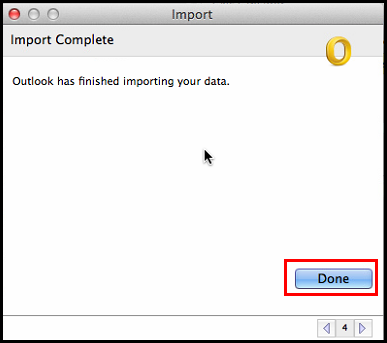
Steps to Import RGE in Outlook 2011
- Open your Outlook for Mac on your system.
- Go to File > click on Import option.
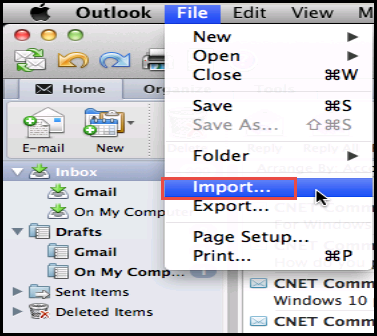
- Now, from the list of import options, check the second option “Entourage information from an archive or earlier version”. After this, click on the Next arrow button to proceed on.
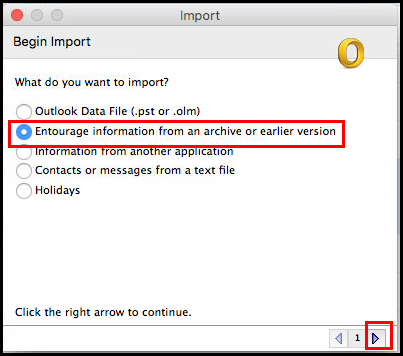
- Select Entourage archive (.rge) file > click on Next arrow button to move on.
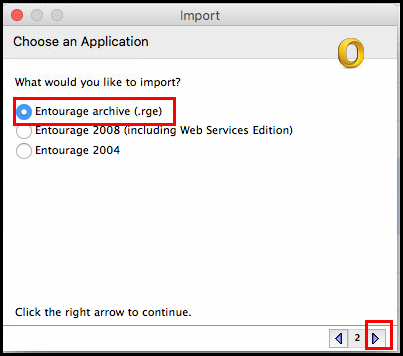
- Browse the data files from the stored destination from your machine. After the completion of process, application will pop-up a completion message. Just click on Done to end the procedure.
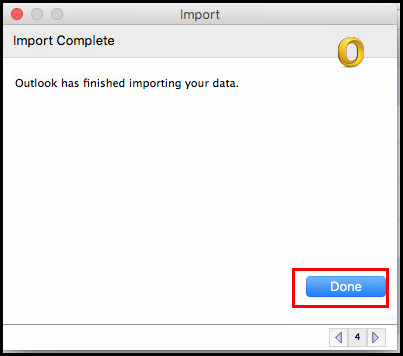
Summing Up
For maintaining the work continuity, most of time one needs to import EML messages to Outlook for Mac 2011. Therefore, in the above discussion, we have come up with a complete solution to save EML files to Outlook 2011.
